Troubleshooting CrowdStrike False Positives
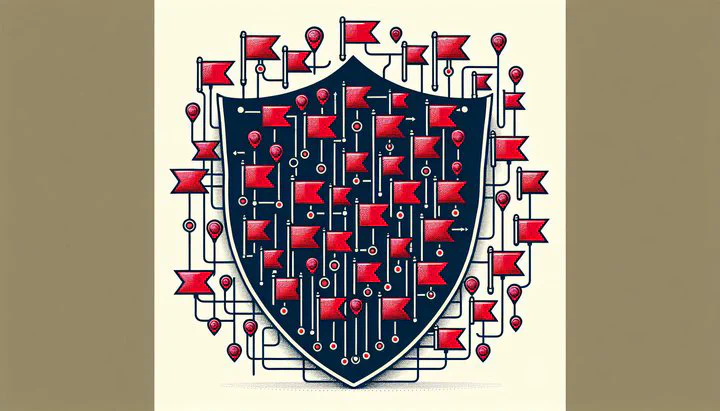
Troubleshooting CrowdStrike False Positives
Are you struggling with managing false alarms in your CrowdStrike security system? False positives can slow down your operations and cause unnecessary stress. In this guide, we’ll explore how to tackle these challenges and keep your IT environment running smoothly.
Understanding CrowdStrike False Positives
When you’re working in cybersecurity, you might come across something called a false positive. This is when your security software, like CrowdStrike, flags something as a threat when it’s actually safe. Think of it like a smoke alarm going off when you’re just making toast. It’s an alert, but not a real danger. False positives can be confusing, especially if you’re new to IT or cybersecurity.
In the context of CrowdStrike, false positives happen for a few reasons. CrowdStrike is designed to be super vigilant, which is usually a good thing. However, it can sometimes mistake normal activities for threats. For example, if a new software update behaves differently, CrowdStrike might see it as suspicious. This is because CrowdStrike uses patterns to spot threats, and anything unusual can trigger an alert.
False positives can make IT operations tricky. They might cause unnecessary worry and take up your time as you check to see if a threat is real or not. Too many false positives can also lead to what’s called “alert fatigue.” This is when you start ignoring alerts because so many of them are false alarms. This can be dangerous because you might miss a real threat. Understanding false positives is crucial for keeping your systems secure without becoming overwhelmed.
Common Issues with CrowdStrike False Positives
When dealing with CrowdStrike false positives, it’s important to know about the typical problems you might face. These issues often arise from the way security tools like CrowdStrike detect threats. Let’s explore some common scenarios and how they might impact your work.
One frequent problem is when CrowdStrike flags normal software updates as threats. This can happen when a program changes how it behaves after an update, triggering CrowdStrike’s alert system. Imagine updating your web browser, only to have CrowdStrike warn you about it. This can be frustrating, especially if you need the update for security reasons.
Another common issue occurs with custom or less-known software. If you’re using a program that’s not widely recognized, CrowdStrike might see it as suspicious simply because it doesn’t have enough information about it. This is like a guard dog barking at a friendly visitor it hasn’t met before. In the IT world, this can slow down your operations as you verify that the software is safe.
Real-world examples help illustrate these challenges. For instance, a company might experience several false positives when deploying new internal tools. Each alert requires investigation, taking time away from other critical tasks. Over time, this can lead to “alert fatigue,” where IT staff might start ignoring alerts altogether. This increases the risk of missing a genuine threat.
Understanding these common issues with CrowdStrike false positives helps you prepare and respond effectively. By identifying these scenarios early, you can minimize disruptions and keep your security operations running smoothly.
Steps to Resolve CrowdStrike False Positives
When you encounter CrowdStrike false positives, it’s essential to have a plan to tackle them efficiently. Here, we’ll walk you through a systematic approach to diagnosing and resolving these issues to keep your IT operations on track.
First, start by identifying the alert. Check the details of the alert to understand why CrowdStrike flagged it. Look for information such as the type of threat detected, the file or process involved, and any related activity. This helps you determine whether the alert is truly a false positive or if it requires further investigation.
Next, analyze the context. Think about what was happening on your computer when the alert popped up. Did you just update a program or download something new? Context can provide clues to whether the alert is legitimate or a false alarm. For instance, if the alert coincides with a known software update, it’s more likely to be a false positive.
Once you’ve gathered enough information, verify the threat. Use additional tools or consult online resources to check if the flagged item is commonly known as safe. You can also reach out to the software vendor for confirmation. This step is crucial to avoid mistakenly dismissing a real threat.
After verification, if the alert is indeed a false positive, the next step is to adjust your CrowdStrike settings. You can whitelist the specific software or process to prevent future false alerts. Be cautious and ensure that you are only whitelisting trusted applications to maintain security.
Finally, implement best practices to reduce the chances of future false positives. Keep your security software and databases updated, as updates often include new threat definitions and improved detection algorithms. Regularly reviewing and updating your security policies can also help minimize false positives.
By following these steps to resolve CrowdStrike false positives, you can reduce unnecessary alerts and focus on genuine threats. This systematic approach not only saves time but also strengthens your overall security posture. Remember, a proactive strategy is key to maintaining efficient and secure IT operations.
CrowdStrike False Positives Troubleshooting Guide
Dealing with CrowdStrike false positives can sometimes feel like navigating a maze. That’s why having a practical CrowdStrike false positives troubleshooting guide is essential. This guide will help you systematically address false alerts and ensure your security system runs smoothly.
To start, it’s helpful to have a checklist ready for when a false positive occurs. This checklist should include steps like verifying the alert details, analyzing the context of the alert, and confirming the safety of the flagged item. Having a checklist keeps you organized and ensures you don’t miss any critical steps.
Download our CrowdStrike False Positives Troubleshooting Checklist to keep handy whenever you encounter an alert.
Next, familiarize yourself with the tools and resources available to you. CrowdStrike provides detailed documentation and support for handling false positives. Make sure to use these resources to understand the features and settings that can help manage alerts more effectively. Additionally, online forums and community support groups, like those on Reddit, can offer valuable insights and shared experiences from other IT professionals.
Another key part of the troubleshooting guide is to document your findings. Keep a log of false positives, including details about the alert, how it was resolved, and any adjustments made to your security settings. This documentation is invaluable for spotting patterns over time and improving your response strategy.
To use this guide effectively, regular training and updates are important. Ensure that your team is aware of the latest practices and any changes to your security tools. Regular training sessions can help keep everyone on the same page and ready to tackle false positives efficiently.
Finally, encourage your team to share their experiences. By discussing solutions and challenges, you can develop better strategies and prevent future issues. Sharing insights within your organization or through online communities can foster a collaborative approach to cybersecurity.
By following this CrowdStrike false positives troubleshooting guide, you can handle alerts confidently and efficiently. This proactive approach not only helps in managing false positives but also strengthens your overall security defenses.
How to Address False Positives in CrowdStrike
Addressing false positives in CrowdStrike is crucial for maintaining a smooth IT operation. Here, we’ll discuss strategies and best practices to help you minimize these interruptions and enhance your security system.
First, preventive measures play a significant role in reducing false positives. Regularly update your CrowdStrike software and threat databases. These updates often include improvements to threat detection algorithms, helping to reduce unnecessary alerts. Keeping all software on your systems up-to-date can also prevent false positives from arising due to outdated program behaviors being flagged as threats.
Another key strategy is to fine-tune your security settings. CrowdStrike allows you to adjust sensitivity levels and customize alert settings to better suit your environment. Review these settings and adjust them to balance security with practicality. For example, if a particular application is consistently flagged, consider adjusting its profile or whitelisting it if you’re confident in its safety.
Continuous monitoring is essential for maintaining an effective security system. Regularly review the alerts generated by CrowdStrike and analyze patterns over time. This helps you identify recurring false positives and adjust your security measures accordingly. Monitoring also ensures that you’re aware of any genuine threats that may arise, allowing you to respond promptly and appropriately.
Collaboration and communication within your IT team can also help address false positives more effectively. Encourage team members to share their experiences and solutions, fostering a collaborative environment. This approach can lead to innovative solutions and help everyone stay informed about the latest developments and best practices in cybersecurity.
Finally, engage with external resources and communities. Online forums, like those found on Reddit, can provide valuable insights and shared experiences from other IT professionals dealing with similar issues. Learning from others can help you discover new strategies and tools to manage false positives more effectively.
By following these strategies on how to address false positives in CrowdStrike, you can minimize disruptions and maintain a robust security posture. Remember, a proactive and collaborative approach is key to keeping your IT operations running smoothly and securely.
Have you ever dealt with false positives in CrowdStrike? Share your experiences in the comments below and let us know what strategies worked for you!
Conclusion
By understanding and addressing false positives in CrowdStrike, you can keep your IT systems secure without getting overwhelmed by unnecessary alerts. Use the strategies and tools discussed in this guide to enhance your cybersecurity skills and maintain a smooth operation.
Imagine you’re updating your company’s payroll software, and suddenly CrowdStrike flags it as a threat. By following the steps in this guide, you can quickly determine if this is a false positive and continue with your work without unnecessary delays.