Concerns About Home Internet Being Hacked
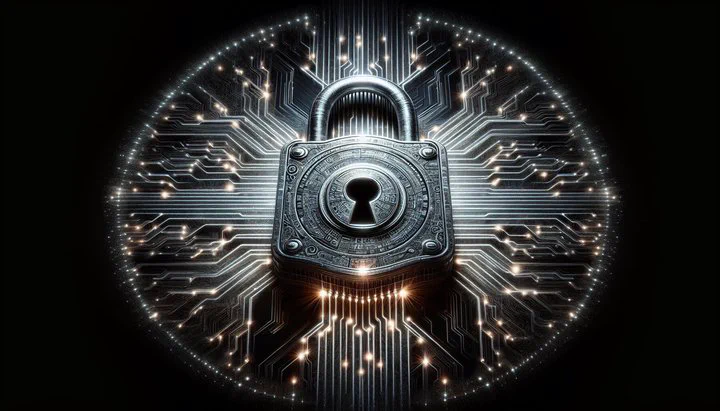
Understanding Home Internet Security Threats
Do you worry about someone hacking into your home internet? You’re not alone. Many people have concerns about home internet being hacked. It’s important to understand what threats are out there and how they might affect you.
Home internet security is about keeping your devices and personal information safe from hackers and unauthorized users. Common threats include hacking attempts, unauthorized access, and data breaches. Hackers might try to steal your personal information, like passwords or bank details. Sometimes, they just want to use your network without you knowing. This can have a big impact on both your personal and professional life.
So, how can you tell if something’s wrong with your internet? One sign is unusual network activity. This means seeing devices connected that you don’t recognize, or your internet suddenly slowing down for no reason. Sometimes, you might notice strange pop-ups or your devices getting warm when they’re not in use. These could all be signs that someone is accessing your network without permission. Have you ever noticed unusual activity on your network?
Being aware of these threats is the first step to protecting yourself. By understanding the risks and keeping an eye out for unusual activity, you can take action to secure your home internet. Remember, staying informed is key to keeping your internet safe from hackers.
Using Tools to Monitor and Protect Your Network
Once you’re aware of the dangers, the next step is to use tools that help keep an eye on your network. Monitoring your network is like having a security guard for your home internet. It can alert you if something suspicious is happening, so you can act quickly.
A helpful tool for this is AT&T’s SmartHome Manager. This tool helps you spot suspicious activity alerts through AT&T’s SmartHome Manager. It’s designed to notify you when something unusual is detected on your network. For example, you might see alerts like ‘Network Attack Blocked’ or ‘Blocked a scanning attack’, which means your network is being protected. These alerts mean that someone tried to access your network without permission, but the tool stopped them.
Understanding these alerts is important. When you see an alert like ‘Network Attack Blocked’, it means the tool has successfully stopped a potential threat. But don’t just ignore it. Take it as a sign to check your network settings and make sure everything is secure. You might want to change your Wi-Fi password or review which devices are connected to your network.
By using tools like AT&T’s SmartHome Manager, you can be more proactive about your network security. If you’re concerned about network security, these tools give you a way to stay informed and take action before a hacker can succeed. Remember, being vigilant and using the right tools are key steps in keeping your home internet safe.
Steps to Enhance Your Network Security
Protecting your home network doesn’t have to be complicated. There are several simple steps you can take to make it much harder for hackers to break in. Let’s go over some of the best practices to enhance your network security.
First, make sure you have a strong password for your Wi-Fi network. A strong password is like a sturdy lock on your front door. It should be a mix of letters, numbers, and symbols that’s hard for others to guess. Avoid using common words or easily found information like your name or birthday. Changing your password regularly is also a good idea.
Next, enable firewall protection on your network. A firewall acts as a barrier between your network and the outside world, blocking unwanted access. Most internet routers come with a built-in firewall. Check your router’s settings to ensure the firewall is turned on.
Regularly updating your router’s software is another key step. Companies often update their software to fix security problems. By keeping your router’s software up to date, you’re closing these security holes and making it harder for hackers to get in.
Sometimes, if you’re experiencing persistent issues or concerns about home internet being hacked, you might need to factory reset your gateway. This means restoring your router to its original settings. It can help remove any unwanted changes that might have been made by hackers. Be sure to set up your network again with a strong password and enable all security features after a factory reset.
Finally, stay informed about the latest network security practices. Technology is always changing, and so are the tactics used by hackers. By keeping up with new security measures, you can better protect your home internet. What steps do you currently take to protect your network? Share your experiences or tips in the comments below!
Start taking these steps today to secure your home internet. Share your experiences or questions in the comments below!