Cisco NetAcad Browser Extension Issues
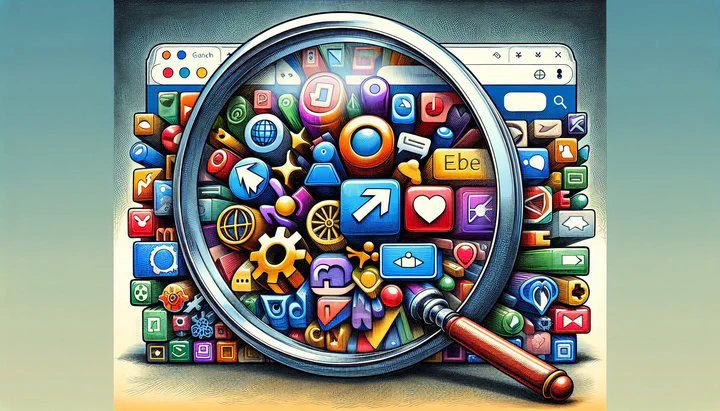
Understanding Cisco NetAcad’s Browser Extension Sensitivity
Welcome to Cisco NetAcad, a platform designed to help you grow your IT skills and knowledge. Are you having trouble with NetAcad not working right? Cisco NetAcad browser extension issues might be the reason why. Let’s explore why Cisco NetAcad is picky with browser extensions and how this affects your learning experience.
Browser extensions are small programs that add features to your web browser. While they can be helpful, they can also interfere with how websites like NetAcad function. Cisco NetAcad is particularly sensitive to certain extensions because they might change how the platform works or even pose security risks. For example, some extensions could block essential elements of the site or slow down its performance, making it hard for you to learn smoothly.
So why does NetAcad have such a strict policy on extensions? The main reason is to ensure security and integrity. Cisco NetAcad wants to provide a safe and reliable learning environment for everyone. By being careful about which extensions are allowed, they can protect the platform from potential threats. This is why you might find that some of your favorite extensions need to be disabled while using NetAcad. It’s all about keeping your learning experience secure and uninterrupted.
Understanding the Cisco NetAcad browser extension issues can help you have a smoother time on the platform. While it might be a bit inconvenient to manage your browser settings, it’s important to remember that these measures are in place for your benefit. By keeping potential risks at bay, NetAcad ensures that you can focus on what really matters—your education and career advancement.
Troubleshooting Video Player Loading Problems
Have you ever tried watching a video on Cisco NetAcad and found the video player not loading? This can be really frustrating, especially when you’re excited to learn something new. One of the most common reasons for this issue is browser extensions. They might be causing the video player to misbehave, but don’t worry—there are ways to fix it!
First, let’s identify the symptoms. If the video player on NetAcad is not showing up or the videos won’t start, it could be due to conflicting browser extensions. These extensions might block the video player or interfere with its loading. A quick way to check if this is the problem is by disabling all extensions.
To get started, try disabling all your Firefox extensions. Here’s how you can do it: Go to the menu in Firefox, click on “Add-ons and Themes,” and then select “Extensions.” You will see a list of all the extensions you’ve installed. Simply toggle the switch next to each extension to turn them off. This step can often solve the problem of the video player not loading.
If you’re still having trouble, consider switching to a different browser. Sometimes, using an alternative browser like Google Chrome or Microsoft Edge can make a big difference. These browsers might handle NetAcad better, especially if you’re having persistent issues on Firefox. Remember, the goal is to have a smooth, uninterrupted learning experience.
By understanding these Cisco NetAcad browser extension issues, you can take control and fix them quickly. Don’t let a simple issue like this get in the way of your learning. Have you faced similar issues before? How did you resolve them? Share your experiences with us!
Preventing Unauthorized Recording on NetAcad
Have you ever wondered why you can’t record what you see on Cisco NetAcad? This is because Cisco is serious about protecting its educational content. Platforms like NetAcad work hard to prevent recording their material to ensure that the courses remain valuable and secure for all users.
But why is this important? Educational platforms invest a lot in creating high-quality content. It’s meant to be accessed by registered users only. Allowing recordings could lead to unauthorized sharing, which would hurt the platform and its community. By controlling recording, NetAcad can maintain the integrity and exclusive nature of its courses. This helps ensure that everyone who learns from the platform has earned that knowledge fair and square.
So, how does NetAcad go about stopping recordings? One way is by detecting screen recording software. If you try to use a screen recorder, the platform might block the video or alert you to stop. This is part of their effort to protect the content. They might also use technical methods to prevent copying or capturing the screen, ensuring that the learning materials stay secure.
If you’re using NetAcad, it’s important to respect these rules. Always focus on live learning and taking notes rather than trying to record videos. This way, you can make the most of what NetAcad offers while supporting their mission. Remember, these measures aren’t just about rules—they help keep the platform a great place for learning and growth.
By understanding these Cisco NetAcad browser extension issues and recording restrictions, you can have a smoother and more respectful learning experience. Following the guidelines helps everyone, including you, benefit from the platform’s resources and ensures that you continue to have access to high-quality education. What challenges have you faced with NetAcad? Join the conversation and let us know!